Do you want to play a game? Oops, why wont my Nintendo switch turn on. It’s much more frustrating when you are craving a gaming session. The Nintendo Switch is being plagued by a problem that keeps the console turned off, and it seems it’s broken beyond repair.
So different reasons can make your Nintendo lifeless. Here are mentioned the Leading causes of the Nintendo Switch console is no longer turning on:
- Battery drain is a cause of error messages, and you don’t know. When the battery is empty, it takes time to light up the screen when plugging the charging cord correctly into the console. Charge it for a long time.
- The charging Cord Problem also comes with Nintendo Switch Won’t Turn On error. Check if having any problem or damage to it. If the cable is non-congruent, try to change it (with a Nintendo official equivalent, preferably) to fix the error.
- Firmware failure can also be the cause of this type of error. If you find a reason like this, go for a force restart. If it fails, then hard resetting is the only option.
The above mentioned are all the possible causes of the Nintendo Switch console error. Now here we will go through some of the solutions. Apply these solutions and check if your problem is resolvable or not.
Read about: Fix aka.ms/remoteconnect not working Error
Fully Charge the Nintendo Switch
First of all, fully charge the Nintendo Switch, it might not plug the cord correctly, or there is a problem incorrectly set. If the charging cord is older or not Nintendo original, then the console will take more time to charge. If the screen doesn’t light up when you plug in to charge, wait for a few minutes. Let it fully charge, then check if the error is fixed; otherwise, apply the other fixes.
Charging Cord Problems
It is not a new problem with the Nintendo Switch charging cord with many portable consoles.
It doesn’t matter how you care for it; the charging cord will create some problems with time, especially when you play while charging, so confirm it, it is not faulty.

Check for exposed bent pins, fraying wires and bent adapters.
If you find any fault in the charging cord or use a third party charging cord, then change it and use an official Nintendo Switch cable Cord that console charge properly and protect you from battery problems.
If you confirm it and the charging port is properly working, check the next solution.
Do a Hard Reset
Perform a hard reset or factory reset on the console; This process is best to resolve any problems when the console is no longer booting up. Hard resetting is effective to improve console performance.
Steps are mentioned on how to do Nintendo Switch hard reset:
- Press and hold the power button Simultaneously and up/down volume buttons for 5 seconds to enter Maintenance Mode.
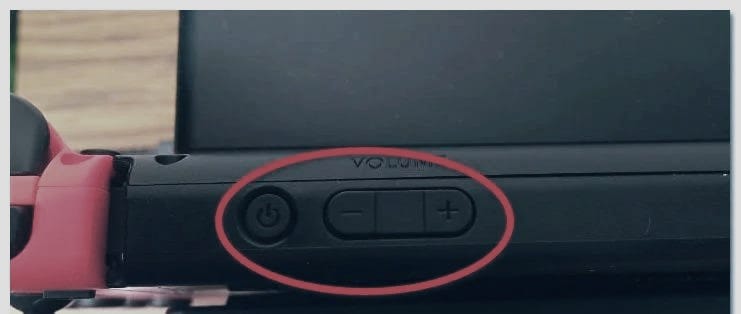
- Use the Joy-Con to move right to Initialize Console Without Deleting Save Data in the Maintenance Mode and hit Ok
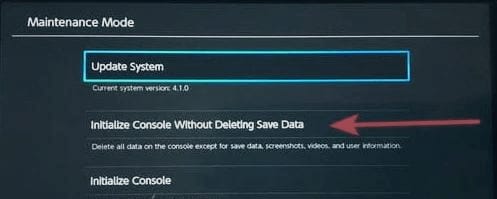
Remember: Hit the Initialize Console if you want to remove the saved data on the console.
- Follow the steps and check nintendo switch not turning on error resolved.
Do a Force Restart
It would help if you also took notice of the potential firmware glitch. Many users report that they resolve the error only with a straightforward activity. They finally turn on the Nintendo Switch console by pressing the power icon.
Follow the steps to turn on the Nintendo Switch using the power icon:
- Press and hold the power icon of the console for 14 to 15 seconds.
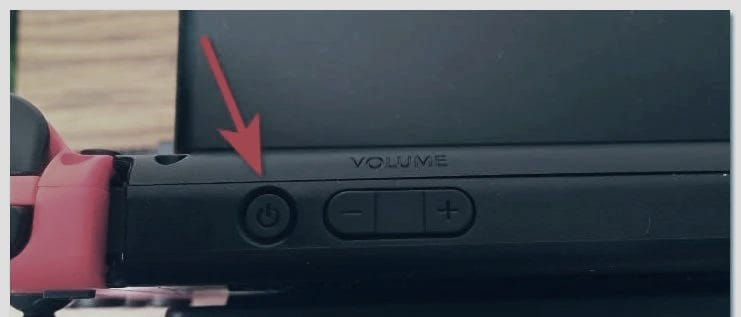
- Once done, release the icon, and then quickly repeat this process three times, but the third time, you need to hold the icon again till the Nintendo Switch turns on.
Now check if the Nintendo Switch wont Turn on error has been resolved.









