When you use the Hulu app, you may face Hulu error code 2(-998),
a temporary issue. The error shows in such term on your device: “Sorry, we encountered an error playing this video. Please try restarting the video or select something else to watch. Error Code: 2(-998)”. This temporary errorcan be fixed by applying a few troubleshooting tips. The Hulu error code 2(-998) can be due to server problems at Hulu’s end, Internet problems, device problems, default Applications, Cache data, or expired subscriptions.
Recommended: Errors.com.epicgames.fortnite.invalid_platform How to Fix It
Fix Error Code 2(-998) in Hulu
Restart your Device
Before going for any other solution, restart your device Because it closes the other running apps and background services and resolves the internal glitches that might cause the error. So restart your device and start the Hulu app, and it will work now correctly.
Down Hulu Servers
Down servers also show errors and stop the app to works. So you need to check the Hulu servers in the following steps:
Open the link https://downdetector.in/status/hulu/
Check Hulu’s server status now; wait if it is down. When it starts working, then open the app and check for errors.
Force Close the Hulu app
Tablet and Android phone
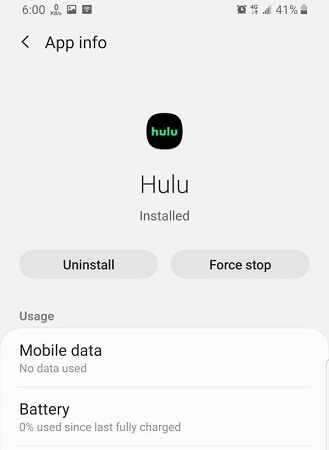
- On an Android phone, open Settings.
- Go to Apps and select All Apps.
- Click to open the Hulu app setting.
- Now click the Force Stop icon and then click Yes to confirm the action.
- Now restart the App and check for error fixing.
Android TV
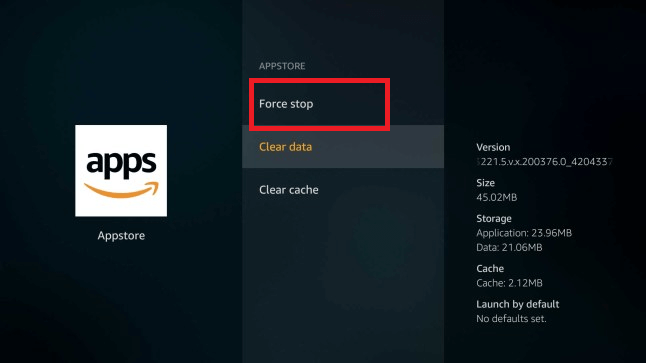
- Open Settings from the home screen.
- Go to the Applications.
- From the list of installed apps, select Hulu.
- Choose the Force Stop to terminate the App.
- On Android TV, relaunch the Hulu app.
Power off the Device
- Power off the device which is used to watch Hulu.
- Press and hold the Power button on the Android phone, then choose Power off.
- Android TVs have a dedicated Power-off button on the remote. Power it off by pressing the button.
- Also, power off the modem and router. Put the smartphone on Flight Mode if you use Cellular data, and disable it.
- All the devices are connected to the TV from the power source, so unplug them.
- Leave all the devices idle for a few minutes and then reconnect the device.
- Now, power on all the devices and check if the error is solved.
Power cycling the device you are using for streaming will refresh the connection and fix the glitches that can cause Hulu error code 2 (-998). If the error is still there, then check the internet connection.
Check out the pending Hulu updates.
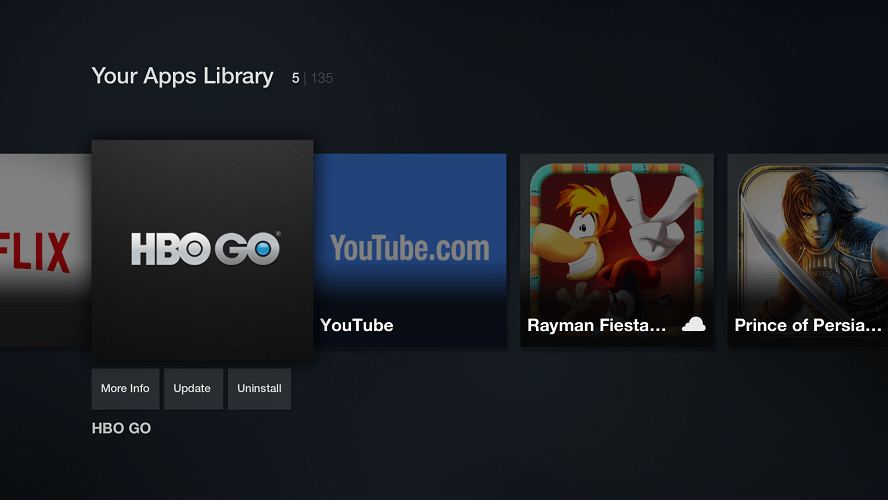
For Android TV
- Go to the Home screen menu, then open Apps.
- Choose Google Play Store.
- Now, Open My Apps.
- Find Hulu and click on the Update.
- Wait until the updates are installed and check if the error is resolved.
Tablet and Android phone
- Go to the Play Store.
- Find the Hulu app.
- Click on the Update icon to download and install Update.
- Now Reboot the device and start the updated App.
Clear the cache and Data for error code 2(-998) in Hulu
Clear Cache for Android TV

- Go to the Home screen and open Settings.
- Go to Applications > Hulu.
- Choose Clear Cache and Clear Data options.
- Restart the app and check that the error is resolved.
For tablet and Android phone
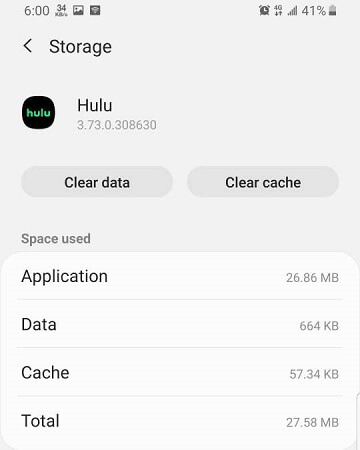
- Open Settings.
- Go to the Apps.
- Click on Hulu > Storage.
- Click on the Clear Cache button.
- Next, click on the Clear Data icon. Again, click on Clear data.
Uninstall and reinstall Hulu Fix Hulu Error Code 2(-998)

- Open Settings.
- Go to the Apps, then Hulu.
- Click the Uninstall icon.
- Now open the Play Store and find Hulu.
- Click Install and reinstall the App.
These are simple steps to fix the Hulu error code 2(-998), and these solutions are the same work for 2(975). Try it and enjoy your favorite content.








