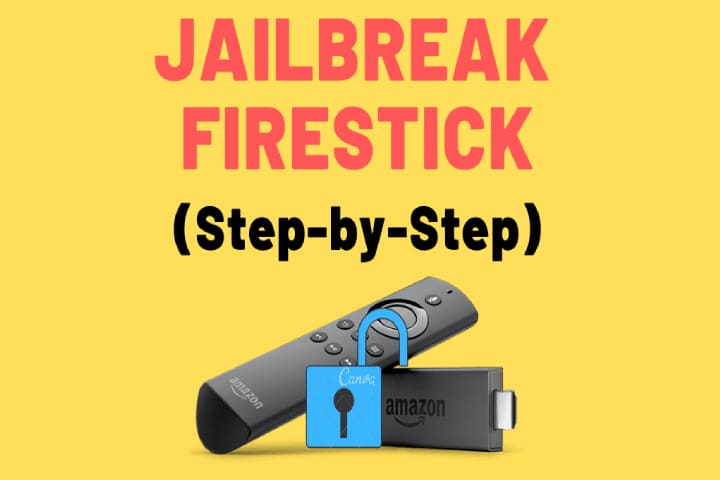If you want unlimited free movies, T.V. shows, live channels, sports, and games, then Jailbreak Firestick enables you to get all this just in one place. This process will also apply to Fire T.V. Cube, Televisions, and Fire T.V.
The most famous Firestick is the Amazon Firestick, which is well known and most used due to its easy jailbreak process and affordable cost.
Read about: How To Fix Ubisoft Online Service Error 0x20100301
What is Jailbreaking Firestick
Jailbreaking Firestick process removes the restrictions from the manufacturer that do not allow to install the unauthorized Software.
By doing this process, a third-party application can be Installed that is not accessible on Amazon App Store. Jailbreaking Firestick process enables you to install an application on your device that is not accessible on the Amazon App Store.
After completing this process, you can watch more than thousands of TV Shows, Movies, Sports, Games, and much more that you want.
Is Jailbreaking Firestick process safe?
Yes, this is a safe process and can be done with a few security settings on the Fire T.V. or Firestick.
From where can I get Firesticks?
Here are the names of some stores that may carry this device
P.C. Richard & Son, Target, Fry’s, Amazon Books, Best Buy, HH Gregg, Toys R Us, Electronic Express, Fry’s, Radio Shack, Fred Meyer, Staples, B, and H.
You can also purchase this device from the Amazon website online with a fast shipping service.
Jailbreak Firestick Instructions
Below is the detailed guide on Jailbreak Firestick for the old and new interfaces.
Detail Guide – New Fire T.V. Interface
This guide is for Fire T.V. Stick Lite users, 2nd Gen Fire T.V. Cube, 3rd Gen Fire T.V. Stick.
1. From the device home screen, Find out the hover-over option.
2. Click on Search.
3. Search and choose Downloader.
4. Select the Downloader app.
5. Now click Download.
6. Now, wait till the app install.
7. Now, you will encounter the Downloader that is ready to launch a message.
8. Go back to the home screen and click Settings.
9. Click on the My Fire T.V.
10. Select the Developer options.
11. Now click the Install unknown apps.
12. Find out the Downloader app, then make click on it.
13. Unknown Sources will be turned on now for the Downloader app. Now your device will be enabled to side-loading or “jailbreaking” abilities.
Detailed Guide – Old Fire T.V. Interface
The following simple steps will tell you how to jailbreak Firestick.
These instructions are for old Fire T.V. interface users, including the Fire T.V. Television, older models of the Amazon Firestick, Amazon Firestick, and 1st gen Fire T.V. Cube.
Fire T.V. Stick Lite, 2nd gen Fire T.V. Cube, 3rd Gen Firestick, recommended the following guidelines for the new interface.
First, install an application named Downloader and enable the unknown sources.
1. Go to the home screen. In the search bar, type Downloader.
2. Click on the Downloader icon.
3. Now click Download.
4. Now, wait till the app installs the message. Click to start it.
5. Select the Allow.
6. Click OK.
7. The main screen of Downloader is there; go back to the device home screen.
8. From the device home screen, go to hover over Settings.
9. From the Settings menu, scroll to the right and select My Fire T.V.
10. Click on Developer Options.
11. Now, from Unknown Sources, turn on the Apps.
Important Note: Firestick Lite, 3rd Gen Fire T.V. Stick, or 2nd Gen Fire T.V. Cube users click the Install unknown apps.
12. Search and make click on Downloader. It will show “ON” and enable the app installation’s unknown sources.
It is done now! After the jailbreak Firestick, using the Downloader, side-load hundreds of 3rd party apps on the streaming device.