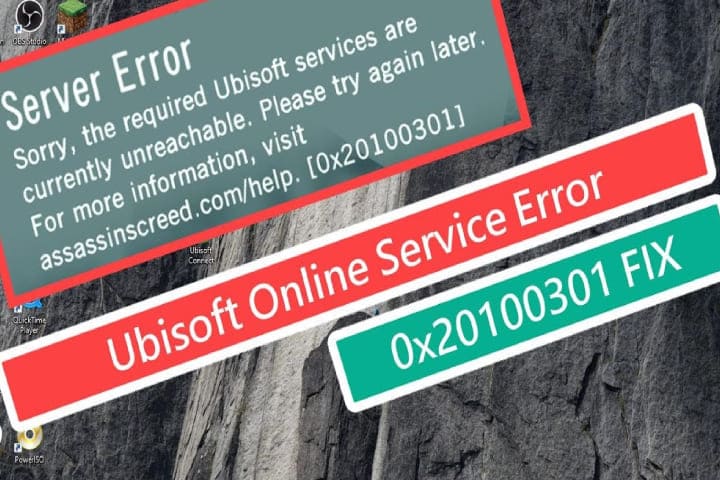A problem occurred while trying to communicate with a Ubisoft online service while using Ubisoft, the user faces any issue of Online Service Error 0x20100301. There are easy ways to fix this error.
This error can be occurred by open the ports on the P.C. to talk to the Ubisoft servers.
This issue can be resolve by added exceptions in the Firewall for Ubisoft and Uplay services.
Sometimes, just turning on single settings could fix the problem that is the “In-game overlay for supported games” option. Such as turn off Uplay overlay and then on it.
Read about: How to Fix Kodi No Sound Error quickly
This setting can be turned on in the following ways go to the Settings, then General, and Enable in-game overlay for supported games.
The other way to find the error is Firewall. If still facing the problem, then you must check out the Firewall.
As most of the Firewalls did not show instead the issue is resolved or not. If you are a windows user, then in the search bar, type the Firewall and then select it and Network protection
Once turn off the Firewall, check if the issue is fixed or not, and then turn it on. If there is a problem with Firewall, then here are guidelines to add a firewall exception for Ubisoft services.
Recommended: How to Reset Astro A50( gen4, gen3, gen2)
How To Fix Ubisoft Online Service Error 0x20100301
- Search Firewall in below search box and make a click on the Allow an app Through Windows Firewall
- Make a Click on the Change Settings
- Make a click on the Allow Another App
- Make a Click on the Browse
- Now open the C: Drive and choose the Program Files (x86)
- Now Scroll down to find then click the Ubisoft
- Click on the Ubisoft Game Launcher
- Click the Ubisoft Connect, then Open it
- Now click the Add
- Now click the other App again; all the Ubisoft Services Browse and add including UPC, Ubisoft Game Launcher 64, Ubisoft Game Launcher, Uplay Webcore, and UPlay Service
- After adding the services, now restart the P.C.
Final Words
Fixing a Ubisoft Online Service Error 0x20100301 is not tricky, but it needed the correct ports open to talk to the server. This error occurred by blocking the Firewall and ports, but it could be the router. Often, this error can cause router block ports and can be fixed by forward or unblock. Sometimes ISP also because of this issue, but this is very rare.