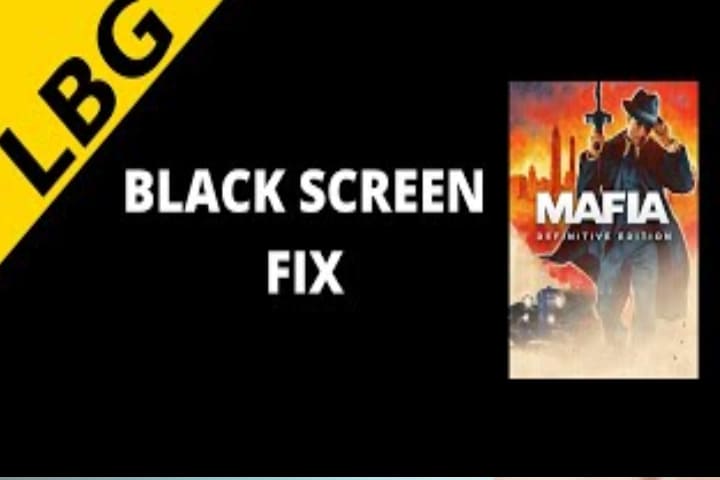Mafia 3 is the latest released game. Mafia 3 player shared an experience of some problems by playing this hit game. Recently, the officials gave the solution for the fourth upgrade to fix the 30 FPS cap. This is not only one issue; even the users complain about more problems. These issues make it irritating when Mafia 3 won’t launch. So here we will discuss Mafia 3 Cutscene Crashes and Black Screen issues.
This problem mainly faces Windows 10 users; while playing the game, the Mafia 3 crashes on startup, and even the system refuses to start at all the experience of the Mafia 3 black screen. According to user experience, here are some solutions to fix the issue on your own before the officials explain why the Mafia3 is not launching.
Recommended: How to Fix Minecraft Crashing Problems Android(8 Easy and Simple fixes )
1. Install The Visual C++ Redistributable
Installing the Visual C++ Redistributable is an update to Windows 10, a beneficial solution for the player facing such a problem. Moreover, this offers a series of other important updates. So, firstly, you need to Uninstall the Visual C++ Redistributable update packs.
Open “Add or Remove Programs” and uninstall anything with “Microsoft Visual C++” in the title. Restart the PC, and then reinstall the update pack.
2. Use the NVidia’s Drivers
If you are an Nvidea card user, First open it, start a game, and refresh it to update the launcher. After that, on the top-down menu, Mafia 3 will show up and enable you to install the requested drivers. Ensure the latest version of Nvidia Drivers is available.
3. A Windows 10 Anniversary Update
As the windows automatically update on the system. Sometimes, it remains an incomplete installation, but it can be harmless to the inner working system of the computer. So, to keep the backup from settings, go to Update and Security and click Windows Update to update it.
Verify the Integrity of the Game Cache
This is a common Steam problem that most of the user face. In case of a hiccup during download or installation, fix it this way. Open the Game Library. Right-click Mafia 3. Choose the “Properties”. Choose the “Local Files” tab. Left-click on “Verify Integrity of Game Cache”
4. Restart the Windows Explorer
This is a simple step to resolve the error. To do this, open the task manager by pressing Ctrl, Alt, and delete, and then select the processes. Now, choose Windows Explorer and click on Restart. It will resolve the problem within minutes.
Final Words: Straightforward tips to Fix Mafia 3 Crashes and Black Screen Issues. Fix the issues and enjoy your game a lot.