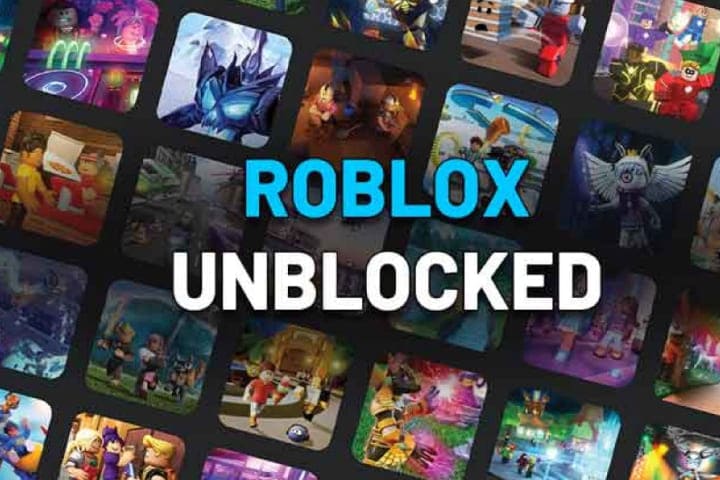Want Roblox unblocked at school? Here is all about unblocking Roblox on Chromebook, although you want to play at school, home, or work.
How to Play Roblox on School Computer
Install Roblox directly on the School PC or Chromebook?
If your device is Play Store-supported, you can apply this method. On Chromebook, you can install it directly from the Play Store. Just follow the steps:
- Open Settings and go to Apps.
- Enable Google Play Store on Chromebook.
- Find Roblox by typing in the search bar.
- Now, you can play it on your school Chromebook.
With Chrome OS Developer Mode
Although this is the latest method, it is hard to apply at school or workplace devices. Because of this, you have to modify your device, so your institute will not allow you. If you are interested, then apply these steps:
- Enable the “Developer Mode” on Chromebook/PC
- Then, open RobloxAPK on your Chrome web browser.
- Tap on ‘See Available Downloads
- Tap on the latest APK version and download it
- Tap on ‘Download APK Bundle’
- Click the“Keep” and Open the file
- Tap on the Install
- Once installation is completed, click “Open” and enjoy the game.
With Mobile Cloud Emulator
Mobile Cloud emulator is an easy way to unblock Roblox at school. It requires no change in your device. Just open the Mobile Cloud emulator and click the Play in Browser icon.
Now, you can log in to your Roblox account. You will get many links there, but not all are active. Here, I will share the active connections you can use without experiencing all the links.
Click here to play Roblox on PC and Mobile) Choose the “Play In Browser” icon. This will redirect you to another page; wait until the page loads. Tap on Login or sign up for your Roblox account.
With VPN
VPN is the best choice if you want to play Roblox securely. It will keep your data secure and enable you to play the game at school or on an office device. VPN changes the IP address, so where games are blocked by IP address, VPN is beneficial. Here are some of the best working VPNs
- ExpressVPN
- PrivateVPN
- SurfShark
- NordVPN
- CyberGhost
- IPVanish
Where to Play Roblox Unblocked
Play Roblox Unblocked Game on Web Browser without Downloading.
Just follow the steps:
- Open Www.Now.Gg/Roblox In Your Web Browser.
- Click On the Login Button at the top Right Corner of the Page.
- Enter Your Roblox Username And Password.
- Click On the Play Now Button, and the game will start here.
- You can enjoy the Game at Roblox Now. Gg!
Closing Thoughts
Roblox is the most famous game among people who want to create their virtual world. But unfortunately, it is blocked in schools and workplaces. So, if you want to play it at school or the office, unlock Roblox with the above-mentioned easy steps and enjoy your game.