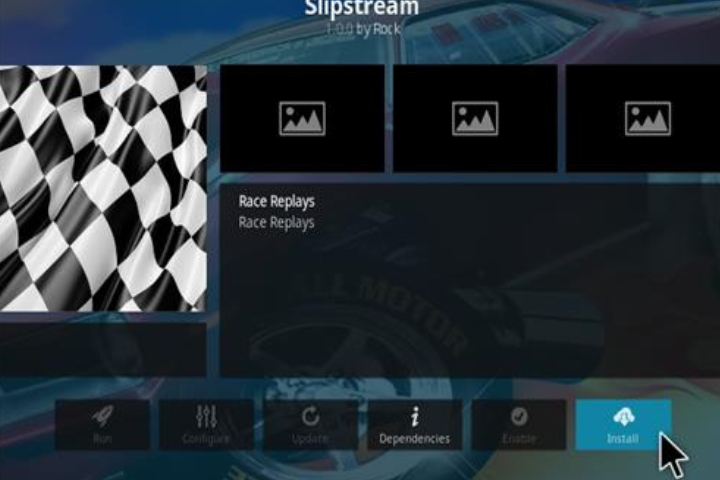Slipstream Kodi Add-on is the king of Racing sports events with dedicated content. It can be found in the Rocks repository of Kodi, a third-party Kodi add-on. This add-on provides racing sports categories like AMA supercross, TCR Australia, WRC, 24H series, Dakar, Australian $5000 and much more.
Here is the detailed information about how to install Slipstream Racing Sports Kodi 19 Add-on. By following these steps, you can access this add-on on MacBook, iOS, Android, PC and other devices you are using.
Read about: How to Setup PPTV VPN Windows 10
How To Install Slipstream Kodi Add-on
- Download the Kodi first
- Go to Home screen and then addons
- Now go to the settings icon and click on it
- Click the ‘Enable Unknown Sources
- Go back to the home screen
- Click on the Settings icon and go to the File Manager
- Choose the ‘Add Source’ and enter the URL http://www.rockodi.com
- Type Rock in the bottom field and then click on OK
- Again go to the home screen and then the Add-ons section
- Click the Add-on Browser and select the ‘Install from zip file.’
- Select the Rock
- Now choose the repository.Rockcrusher-2.4.zip
- Wait till the notification appear of addon enablement
- Now, from the repository, choose the Install
- Now click the Rocks Repository
- Now Choose the Video Add-ons
- Select the Slipstream and then install
- Once received the notification, the addon is now installed.
As the Slipstream Kodi racing add-on is a third party add-on, If you have any queries about this addon, direct go to the rock crusher Kodi repository developers and share your comments.