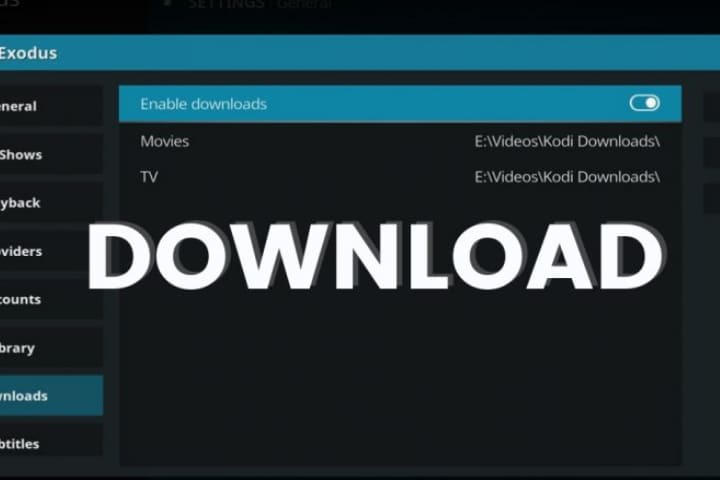Do you like movies, TV shows, sports, and videos, and use Kodi for online streaming? Most of the add-ons are used to watch the content online. Now you can easily download the movies and TV Shows from Kodi and enjoy them later if you don’t want to miss any of your wanted content, download movies from Kodi too and watch them later when free.
You can download TV Shows and movies from Kodi using the guidelines below. Once you download the content, you can watch it offline from the local storage.
There are many Kodi addons that can be used to get the advantage of this downloading feature. So downloading your wanted Movies and TV shows from Kodi and watching in your leisure moments is essential. It is a fantastic feature that provides content to watch on Kodi in your free time.
Here are different methods that can be used to download Kodi movies and TV shows. Go through these guidelines to download a complete approach from Kodi and know what’s more here.
Can You Download Movies From Kodi?
Yes, Kodi is one of the best sources that allows you to download content using addons. In addition, this is a simple, safe, and legal method to download Kodi videos.
How to download TV Shows and Movies on the Kodi Fen add-on.
For fen users, it is simple as the configuration is ready for Kodi video downloading. Here is also an option to change the directories from where the content is downloaded. If you want to change, then apply this part. In this way, you can properly arrange the downloads.
- Start Kodi
- Make a Click on Add-on
- Now Click the Video add-ons
- Hover over Fen
- Now Click on the menu button
- Now Click the Settings
- Hover over Downloads
- Now Click the Movies Directory, select the directory where the movies will be stored, and click OK.
- Now Click the TV Shows Directory, select the directory where the TV shows will be stored, and click OK.
- Now click OK to save the settings
How to Download Movies and TV Shows on Kodi – Setting Directory
- First, launch Kodi
- Click on Add-ons
- Click on Video Add-ons
- From the list, Choose the FEN
- Click on the Menu
- Open the Settings
- Now Click on the Downloads
- Choose the directory where to keep downloaded movies and then click on OK
- In the same way, download the TV shows
- The same method is used for TV show directory
- Lastly, click on Okay to implement Settings
You need to do this as the default downloads will be in the inner directory, and it can be difficult to get the downloaded content in the local storage. Storage.
How to Download Movies From Exodus Kodi
Want to know how to download from Kodi Exodus? By using the Exodus Kodi add-on, it is straightforward to download videos from Kodi directly on any device. Download movies and enjoy them whenever you want. So, in this post, you will learn how to download movies from Exodus Kodi.
Necessary: If Exodus is unavailable, then you can get the feature of Exodus addon for downloading movies and TV shows in any other Kodi addon in the addons library. Using this feature, you can easily download the wanted media file and watch it online without any internet connection.
To use the download features on Kodi, you must install the Exodus Kodi download movie. Below are the step-by-step guidelines for installing it on the device.
Read about HOW TO INSTALL EXODUS REDUX ADDON ON KODI 19 MATRIX
Advantages of Downloading Movies & TV Shows from Kodi
- Download the high-quality latest content easily.
- Furthermore, you don’t need to choose any ads for downloading the content.
- You will not face any Kodi buffering difficulties.
- Movies and other shows save on the hard disk if you want, and you can watch them anytime.
- After downloading, you can enjoy the content without an internet connection,
- It can easily download movies from the servers without seeping at torrents.
How to Download Movies & TV Shows from Kodi
Just follow these steps to Kodi Movies downloads in a straightforward way.
- Launch the Kodi application on the device
- Go to the add-ons section and click on “Video Add-ons”.
- Now click on the “Exodus” Kodi add-on.
- Move down a little and choose the Tools icon.
- Go to EXODUS: Downloads option.
- Now Move to the Enable downloads option in settings-Exodus.
- Here, two options will appear: Movies and TV.
- Choose the storage location of movies and TV.
- Now select a folder in the movies and TV to save the downloaded content
- The first set-up is completed now. The second step is to download the content. Now Open the Exodus addon page and click on movies.
- Now click on the wanted download movie from Kodi.
- When you choose the movie’s name, it will load the list of servers available.
- Right-click on any server that you want. This differs from one device. Choose Download from the list of options that appear on the screen.
- A pop-up will now appear on the screen. So, choose the Confirm option to start the download process.
- It will be completed in a very short time, depending on the internet speed.
- Now open the folder that was selected before. You can also get the downloaded movie here.
In the same way, you can download TV Shows from Kodi, but due to location or server, you can face some issues downloading TV Shows and Movies. You can avoid this problem by using a Kodi VPN. In the case of using Kodi VPN, you can easily use the server from any other location. So now you can easily download your wanted movies and TV Shows from Kodi.
Final words
Finally, Every Kodi user uses it to stream online and watch TV Shows, Movies, Dramas, and other important content.
So, not everyone knows you can download movies and TV Shows using the Kodi downloading feature. Moreover, you can do it easily by using various resources on Kodi to download the content.